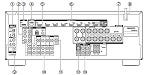When you first looked at the back of your AV receiver, did you have to lean in closer to see what all those little colourful holes, knobs and switches were? As new devices and technologies have evolved in audio visual, the receivers have had to evolve also. Your receiver needs to be able to accept the cable or connection from whichever device you want to plug in, therefore providing a vast array of connection types. Having all these inputs and outputs can easily cause confusion, so we're here to help you out.
Here is a list of inputs which you will find on most receivers with brief explanations of their purpose. Keep in mind that each brand and model of receiver/amplifier will look a bit different to the diagram we've used.
1. Digital in: for connecting digital audio from a source device (eg: TV tuner, DVD player) via coaxial and/or Toslink optical cables
2. Component Video: for connecting analog video from source devices (eg: DVD player) via component video cables
3. USB port: traditionally for firmware updates and now also commonly used as a media input for music etc
4. Ethernet port: for network/internet connectivity via a network cable (eg: CAT6 cable).
5. AM & FM inputs: for connecting antennas so you can tune in radio stations
6. a) HDMI in: for connecting your source devices (eg: Blu-ray player, pay TV, set top box, PS3, Xbox 360, etc) via HDMI cables
6. b) HDMI out: for connecting your display device (eg: TV or projector) via an HDMI cable
7. Speaker terminals: for connecting speakers via speaker cable (optional: banana plugs. See our blog about using banana plugs)
8. Power cord: for connecting the amp to a mains power socket (we highly recommend using surge protection)
9. Infrared port: for use with remote control extender systems
10. AV inputs: for connecting your devices (eg: DVD player, set top box, video game console, etc) via red-white-yellow AV cables
11. Monitor out: for connecting to your TV/projector via composite video (note: HDMI & component outputs will provide higher quality)
12. Sub pre-out: for connecting to a subwoofer via a subwoofer cable
13. Zone 2/Zone 3 line out: for connecting speakers in additional zones/rooms
If you have any questions about inputs/outputs, HDMI cables, infrared extenders, multi-zone audio or any other topics, please call our friendly staff on 1800 69 2225 (free call) or drop into one of our stores.