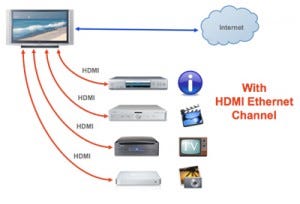Most people who have AV equipment have heard of HDMI. It’s a common acronym that has permanently become part of our vocabulary. This doesn’t necessarily mean that everyone understands the true capabilities of the clever cable that connects their numerous devices. HDMI has had plenty of version numbers, but it’s the Ethernet over HDMI (also known as HDMI Ethernet Channel) which was launched with version 1.4 and continues with version 2, that we would like to demystify today... and it’s not as complicated as it sounds.
Essentially, it allows an HDMI cable to also serve as an Ethernet cable. An Ethernet cable is typically a coloured cable (most popularly blue) which connects from your wall to your computer to allow the internet to be accessible. Known as a computer networking standard, Ethernet allows download and upload of information, when you’re browsing, streaming, posting and more. (see ethernet cable below)
HDMI cables with Ethernet channel enable a few new features previously unavailable. They allow your internet-ready devices such as your Blu-ray players and Gaming Consoles to share your internet connection via your HDMI cable.
Devices connected by the HDMI Ethernet Channel (providing 100 Mbps) will be able to exchange digital content in its native format, enabling recording, storage, and playback options across a connected system, with no need for a separate Ethernet cable.
With the increasing popularity of “Smart TVs” and “Movie Streaming” services, it’s not far-fetched to want your equipment “connected to the net”. HDMI cables with Ethernet channel ideally provide this option without having to completely network your home with Ethernet cables.
So keep this in mind when considering your future cable needs.
Will you want your devices to be able to access the internet?
If so, make sure you go for HDMI with Ethernet. You will save lots of time and money in the future.