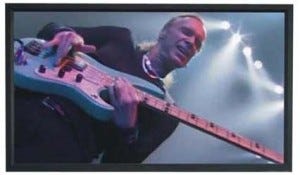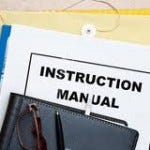A Home Theatre can be a converted room, or a purpose designed area specifically for your television/movie viewing, gaming or audio entertainment. They can be simple or they can be extravagant. However you want yours to be, there are some really helpful tips to make sure you get it right, and save lots of headaches.
- 1. Not planning what you need
Do you know what you want your Home Theatre to do? Don’t leave the house until you’ve really thought about this. Are you looking for music? Movies? Sport? Gaming? Do you know the dimensions of your room? What do you want it to look like, wall mounted or on a unit? Do you want large speakers? Do you want everything hidden?
If you are not sure what you actually want you may end up spending good money on things you don't need and will never use. Make a plan of your room, including where your furniture sits, and where you think your components, speakers and screens will be located. Take this with you when you shop, because it will really help your decisions.
- 2. Not setting a budget for each main item.
It is very easy to get caught up in the showroom. Many people have bought inappropriate equipment because they have been convinced or enticed by the showroom. You may find yourself walking onto the shop floor, eyeing off the big screens and speakers and going nuts with your credit card. If you plan how much you want to spend and the actual size of the screen, speaker or component you need, before you walk in the store, you will save yourself a lot of headaches down the track as you attempt to explain why you need to exchange your enormous TV.
Remember, the screen is only one part of the home theatre experience. The audio has to suit your house and budget as well. As a very general and flexible rule of thumb, the screen should cost about 25% of your budget, sound also 25%, the furniture about 25% and the extras (we'll get to these) the remaining 25%.This ratio is not set in stone but can be used as a guide. you attempt to explain why you need to exchange your enormous TV.
- 3. Buying a Screen that is too large for your room.
It is recommended that the viewing distance should be twice the width of the screen. This means that a 42” screen would suit a viewing distance of just over 2 metres. Another way of looking at it is to sit "4 times the height of your screen" away from it. Before you walk out the front door, take a few measurements including the distance from where your screen will be to your couch, and the size of where you plan to place your screen (projector or television). It can be tough not to be sucked into too big a screen but please be strong, save your money and neck!
- 4. Not planning for the extras.
It would be great if you could just buy your TV and it came with everything to connect to everything else. Unfortunately with the myriad of cables and connectors, this is impossible. Always keep in mind that you will certainly need extras. Leads don't need to be expensive to work well so you can save some dollars there. Do make sure you invest in a really good quality power board with line protection and a connected equipment warranty. It is worth it.
You should also consider a good universal remote that can be programmed on the computer. Want to watch a movie? Press the icon that says “Movie” and watch your setup sort itself out. Hubby walks in and wants to watch the footy, press the icon that says “Sport” and hey presto, he's good to go! It is really convenient.

The other thing that is often overlooked is installation. You can certainly do it yourself, and most people do, but have you considered getting a pro to set it up for you? Not only does it save your sanity, but you are likely to get a better result because they do this for a living. They know how to get the most out of your set up, and which cables go in which inputs. It’s sure to be quicker and less stressful, letting you do what your set up is supposed to do…entertain you! Ensure you select an installer that has appropriate insurance and one that can complete compliance tickets for their cabling and electrical work.
- 5. Not thinking about the acoustic treatments in your room.
Well doesn't that sound like hard work? Actually it's one of the easiest things you can do to make a huge difference to the audio quality of the speakers you have spent so much money on. In short, solid surfaces bounce sound all over the place making the audio sound “muddy”. If you put something soft to absorb these bouncing audio waves the speakers will start to sound a lot better. If you have floorboards or tiles, throw a plush rug on the floor. A large expanse of wall? Consider an extra lounge or soft furnishing to absorb errant waves. Lots of glass? Install floor to ceiling curtains to be pulled across when you're in movie watching mode. The improvement the audio when you draw the curtains can be exceptional. It can also cut down any glare you may encounter, killing two birds with one stone. You may even consider using acoustic tiles. Check out our blog here.
- 6. Not tuning your system
Use the setup mic you get in most systems. Pop it where you sit (that way the audio output of each speaker is balanced for each of your seats!) and let it do the work. If you don't have a setup mic standard with your system, play around with moving speakers around and adjusting the levels in the receiver. Move the sub out from the front of the room and definitely out of a cupboard. Have a play around.
- 7. Not reading the manuals.
Many of us are guilty of this one. It is amazing how much your system is actually capable of if you just read the manual to find out! Don’t step out your front door to buy the newest and greatest because you know it has the feature you’re after without checking in your manual. You may just be surprised at the capabilities of your current model, and what might be hiding beneath a sneaky panel. Read the manual. Not only will it help you make the most of what you have, but you may save money by not blowing it on an upgrade…yet.
If you still need some help knowing what you should include in your Home Theatre, check out our blog here.