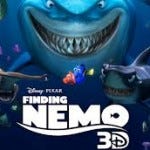A 3D compliant receiver has HDMI 1.4a inputs (also known as High Speed HDMI). 1.4a is the version of HDMI cable specifically used for 3D transmission. If you are looking to go 3D, but can’t upgrade your receiver yet, try one of these options to get you through, until you’re ready to upgrade.
Option 1: Purchase a 3D Blu-ray player that has 2 HDMI outputs. Connect one HDMI output to the 3D TV for the video, and another into the non-3D receiver for the audio. This is reliant on your receiver having HDMI inputs which can use the audio signal in the HDMI connection. This should allow you to play surround sound used by both Blu-ray & DVD.
Option 2: If your 3D Blu-ray player has 1 HDMI output, and a set of 5.1 channel analog outputs, connect the HDMI output from the Blu-ray straight to your TV for the video, and the analog outputs from the Blu-ray into your receiver.
Option 3: If your Blu-ray player has 1 HDMI output, and doesn’t have 5.1 analog audio outputs, you should connect your HDMI cable from the Blu-ray to your TV for the video. Next you will need to connect a digital optical or coaxial cable from your Blu-ray to the receiver for audio.
As you build your 3D capable system, it is ok to grow it over time. Use what you have, and cross things off that wish list as you invest in new devices.
If you need any advice on building your 3D system, feel free to call our Selby Techs on 1800 69 2225